I have free and paid telegram channels where I post super exclusive videos.
Lets get you setup.
Step 1
I recommend Android users install telegram from the official website telegram.org/android
It has less restrictions than the Google Play Store version.
Alternatively install the desktop application from telegram.org
Step 2
You will receive a warning saying my channel is blocked due to spreading pornography.
It is NOT blocked – your account is just censored.
Navigate to Privacy and Security settings and tick disable sensitive content filtering.
Step 3
Join all the channel links listed in my Telegram Portal: t.me/xrawnz
Step 4
If you still can not view my channels you need to visit web.telegram.org and login or use the desktop application.
Now disable sensitive content filtering again. You will now be able to access all of my channels via your phone.
Telegram Exclusive: The Black Market
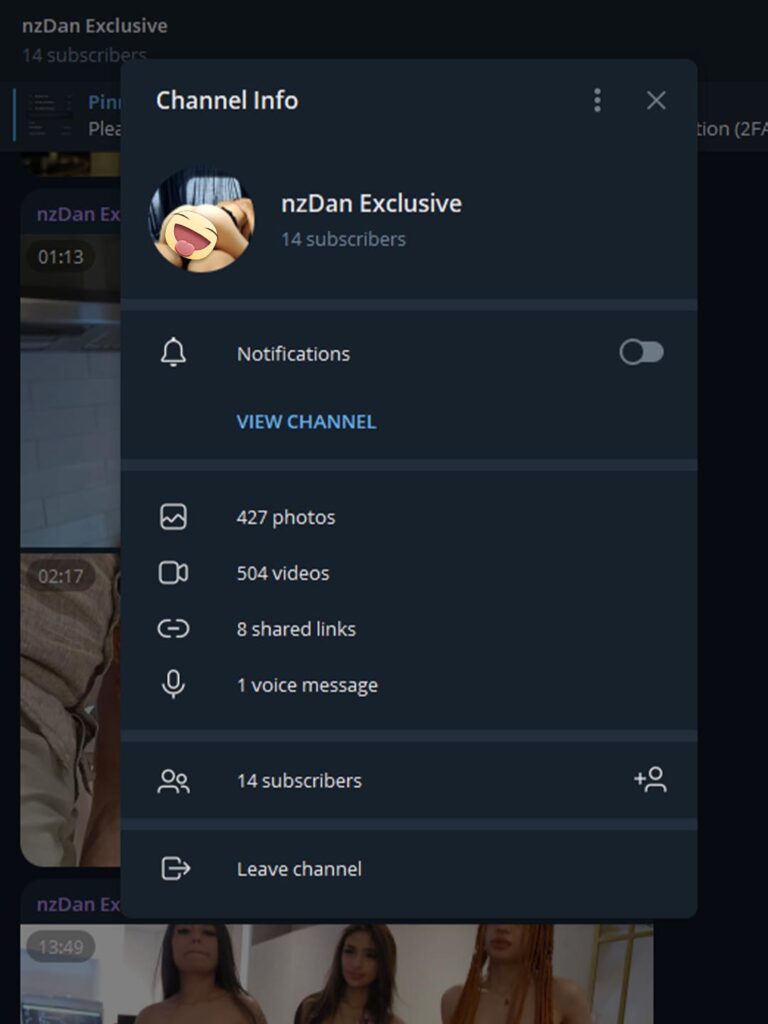
The black market is my most exclusive channel.
– includes all fansly videos and a lot more.
– it is run independently and not associated with my fansly page.
I have over 300 exclusive girls of all races on telegram.
Including asian, white, latinas, filipinas, indians, samoans, tongans, cook islanders, maori and european.
Complete the Content Request Form.
Do not wait for an email response – proceed to payment.
Pricing
300 USD for 6 months access – $50 per month.
500 USD for 12 months access – $41.6 per month.
Payment Options
ASB Bank Account #: 12-3125-0581092-00
Enter Dan as my name.
Use your telegram username as the reference.
International buyers
– SWIFT Code: ASBBNZ2A
– 12 Jellicoe Street in Auckland as address. Area code 1010.
Australian ANZ Bank Account
– Aus buyers may contact me via telegram
Or pay in bitcoin.nzdan.co
Send proof of payment screenshots to both of my telegram accounts.
Telegram Privacy and Security Tips
When you install telegram it may alert your phone contacts (who also use telegram) that you are now reachable via the app.
Personally I don’t have any contacts in my phone so no apps can retrieve my contact list. See #2 below.
After installation – go into privacy settings.
1. Select Phone Number and set who can see your phone number to ‘NOBODY’.
2. Set to allow only your contacts to be able to find you by your number on telegram.
3. Next setup a pass code so that anyone that gains access to your device can not view your telegram.
4. Set a cloud pass code as well.
5. edit your profile and create a username.
Your username is how you will now be found via telegram – not your phone number.